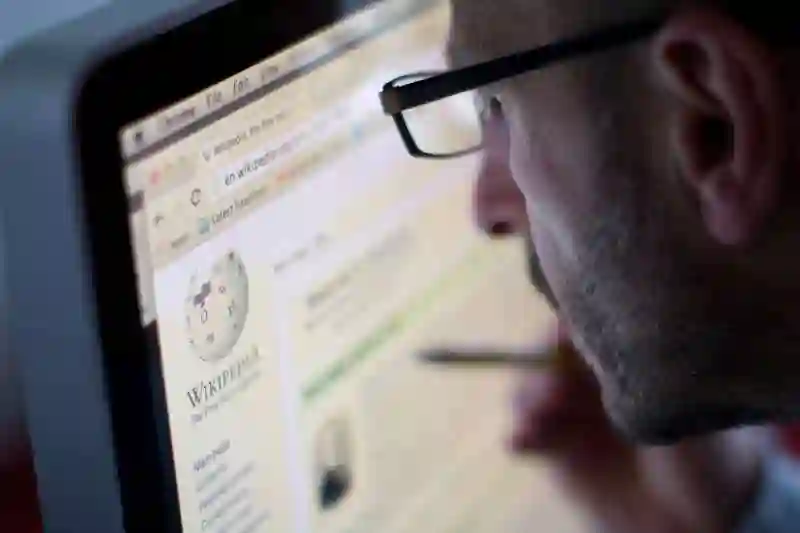There are several reasons why people might be editing your Wikipedia page, and it's not always for nefarious purposes. Here are some common reasons why someone might be editing your page:
Well-intentioned editors: Some individuals genuinely want to improve the accuracy, clarity, or overall quality of Wikipedia articles. They may have noticed errors or inconsistencies in your page and are trying to correct them.
Competitors: Unfortunately, some people might have a vested interest in making your business or brand look bad. Competitors might edit your page to add negative information, exaggerate controversies, or otherwise damage your reputation.
Vandalism: In some cases, people might edit your page simply to cause trouble or for their amusement. These edits are often easy to spot, as they may include obvious errors or offensive language.
Agenda-driven individuals: People with a personal or political agenda might edit your page to push their viewpoint or discredit your brand. This can include activists, political groups, or individuals with strong opinions on a particular subject related to your business.
What to Do Next
If you notice that your Wikipedia page has been edited and you are concerned about the changes, there are several steps you can take to address the situation:
Monitor your page: Keep an eye on your Wikipedia page to catch any edits quickly. You can use the "watch" feature on Wikipedia to receive notifications when changes are made to your page.
Review the edits: Examine the changes made to your page and determine whether they are accurate and unbiased. If the edits are fair and improve the quality of your page, there may be no need to take further action.
Discuss the changes: If you disagree with the edits or believe they are inaccurate, you can use the "talk" page associated with your Wikipedia article to engage in a discussion with the editor or other contributors. This is an opportunity to present your case, provide sources, and work collaboratively to resolve any disputes.
Undo the edits: If the changes made to your page are clearly incorrect, biased, or malicious, you can revert the edits to a previous version. Be cautious when doing this, as repeatedly undoing edits without discussing the changes may be seen as edit warring, which can result in penalties.
Report vandalism or abuse: If the edits to your page are clearly malicious or violate Wikipedia's policies, you can report the issue to the Wikipedia community. In severe cases, the offending user may be blocked from editing.
Seek help from a professional: If you find it difficult to navigate Wikipedia's rules and regulations, consider hiring a professional Wikipedia editor or a reputation management company. These experts can help you maintain and protect your Wikipedia page while adhering to the platform's guidelines.
By keeping an eye on your Wikipedia page and addressing any problematic edits, you can help ensure that your online presence remains accurate and positively reflects your brand.
Determining Who is Editing Your Wikipedia Page
As a crowd-sourced information platform, Wikipedia maintains a record of all edits made to a page, including who made the changes and any comments regarding the reasons for the edits. For instance, the Toronto Wikipedia page provides a wealth of information about the city.
In the upper-right corner of the page, you'll find a "view history" link. Clicking on this link will lead you to a list of edits, starting from the most recent and going back to the first edit made in 2003. The edit history provides a detailed breakdown of information about each edit, including the date and time it was published, the username of the editor, and their comment explaining the edit.
To find out who is editing your Wikipedia page, view the edit history and note the usernames.
Investigating a Wikipedia Editor's Background
After identifying who is editing your Wikipedia page, delve deeper to understand their motivations and actions. Access the user's profile and look for the following:
Repeated detrimental edits by the same user.
Intense discussion or "edit wars" over the changes being made.
Possible connections to competitors (e.g., shared username with an employee or selective editing among competitors).
Low-quality, biased, or competitor-related sources cited in the edits.
Wikipedia's "compare versions" function is helpful for reviewing changes between two versions in the edit history. Be mindful that the profile pages for Wikipedia users may not always provide accurate or useful information, as they are self-created. Some editors may hold positions of authority as administrators or be members of collaborative teams.
You can also look for specific flags indicating previous actions taken against the user, such as suspensions, bans, or page-editing restrictions. Keep in mind that understanding Wikipedia's information display style may require some familiarity with the platform's conventions.
What to Do About the Edits
Once you know who is making the edits and why, you can decide on the appropriate course of action. If the edits are neutral or beneficial, you can leave them as they are. However, if the edits are negative, consider taking action, such as reverting the edits, reporting the user for malicious behavior, or requesting that your page be locked against vandalism.
For example, the Toronto Wikipedia page has a lock icon in the upper right corner, indicating that it is partially protected against vandalism. This is common for high-traffic pages, but your page may be locked entirely or not qualify for protection.
If you can prove the editor has a bias, you can revert their edits and request that they be barred from editing your page. Reasons for bias may include a username referring to a competitor, shared IP addresses with a competitor, or use of biased or low-quality sources. Be careful not to make the same mistakes when reverting or editing your page, as you could also be perceived as biased and be restricted from editing your page.
Consider Professional Help
Editing your own Wikipedia page can be challenging and risky, given the platform's strict rules. If you encounter issues with your page, it's best to consult professionals rather than handling the situation yourself. If you're interested in professional assistance or have questions about Wikipedia page editing, don't hesitate to contact experts who can provide the help you need.
Well-intentioned editors: Some individuals genuinely want to improve the accuracy, clarity, or overall quality of Wikipedia articles. They may have noticed errors or inconsistencies in your page and are trying to correct them.
Competitors: Unfortunately, some people might have a vested interest in making your business or brand look bad. Competitors might edit your page to add negative information, exaggerate controversies, or otherwise damage your reputation.
Vandalism: In some cases, people might edit your page simply to cause trouble or for their amusement. These edits are often easy to spot, as they may include obvious errors or offensive language.
Agenda-driven individuals: People with a personal or political agenda might edit your page to push their viewpoint or discredit your brand. This can include activists, political groups, or individuals with strong opinions on a particular subject related to your business.
What to Do Next
If you notice that your Wikipedia page has been edited and you are concerned about the changes, there are several steps you can take to address the situation:
Monitor your page: Keep an eye on your Wikipedia page to catch any edits quickly. You can use the "watch" feature on Wikipedia to receive notifications when changes are made to your page.
Review the edits: Examine the changes made to your page and determine whether they are accurate and unbiased. If the edits are fair and improve the quality of your page, there may be no need to take further action.
Discuss the changes: If you disagree with the edits or believe they are inaccurate, you can use the "talk" page associated with your Wikipedia article to engage in a discussion with the editor or other contributors. This is an opportunity to present your case, provide sources, and work collaboratively to resolve any disputes.
Undo the edits: If the changes made to your page are clearly incorrect, biased, or malicious, you can revert the edits to a previous version. Be cautious when doing this, as repeatedly undoing edits without discussing the changes may be seen as edit warring, which can result in penalties.
Report vandalism or abuse: If the edits to your page are clearly malicious or violate Wikipedia's policies, you can report the issue to the Wikipedia community. In severe cases, the offending user may be blocked from editing.
Seek help from a professional: If you find it difficult to navigate Wikipedia's rules and regulations, consider hiring a professional Wikipedia editor or a reputation management company. These experts can help you maintain and protect your Wikipedia page while adhering to the platform's guidelines.
By keeping an eye on your Wikipedia page and addressing any problematic edits, you can help ensure that your online presence remains accurate and positively reflects your brand.
Determining Who is Editing Your Wikipedia Page
As a crowd-sourced information platform, Wikipedia maintains a record of all edits made to a page, including who made the changes and any comments regarding the reasons for the edits. For instance, the Toronto Wikipedia page provides a wealth of information about the city.
In the upper-right corner of the page, you'll find a "view history" link. Clicking on this link will lead you to a list of edits, starting from the most recent and going back to the first edit made in 2003. The edit history provides a detailed breakdown of information about each edit, including the date and time it was published, the username of the editor, and their comment explaining the edit.
To find out who is editing your Wikipedia page, view the edit history and note the usernames.
Investigating a Wikipedia Editor's Background
After identifying who is editing your Wikipedia page, delve deeper to understand their motivations and actions. Access the user's profile and look for the following:
Repeated detrimental edits by the same user.
Intense discussion or "edit wars" over the changes being made.
Possible connections to competitors (e.g., shared username with an employee or selective editing among competitors).
Low-quality, biased, or competitor-related sources cited in the edits.
Wikipedia's "compare versions" function is helpful for reviewing changes between two versions in the edit history. Be mindful that the profile pages for Wikipedia users may not always provide accurate or useful information, as they are self-created. Some editors may hold positions of authority as administrators or be members of collaborative teams.
You can also look for specific flags indicating previous actions taken against the user, such as suspensions, bans, or page-editing restrictions. Keep in mind that understanding Wikipedia's information display style may require some familiarity with the platform's conventions.
What to Do About the Edits
Once you know who is making the edits and why, you can decide on the appropriate course of action. If the edits are neutral or beneficial, you can leave them as they are. However, if the edits are negative, consider taking action, such as reverting the edits, reporting the user for malicious behavior, or requesting that your page be locked against vandalism.
For example, the Toronto Wikipedia page has a lock icon in the upper right corner, indicating that it is partially protected against vandalism. This is common for high-traffic pages, but your page may be locked entirely or not qualify for protection.
If you can prove the editor has a bias, you can revert their edits and request that they be barred from editing your page. Reasons for bias may include a username referring to a competitor, shared IP addresses with a competitor, or use of biased or low-quality sources. Be careful not to make the same mistakes when reverting or editing your page, as you could also be perceived as biased and be restricted from editing your page.
Consider Professional Help
Editing your own Wikipedia page can be challenging and risky, given the platform's strict rules. If you encounter issues with your page, it's best to consult professionals rather than handling the situation yourself. If you're interested in professional assistance or have questions about Wikipedia page editing, don't hesitate to contact experts who can provide the help you need.